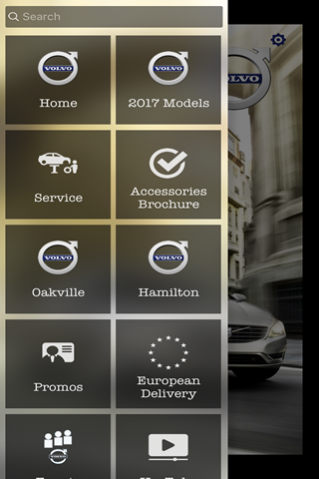VOLVO GoTo 4.1.3
Download
Free Version
Publisher Description
VOLVO GoTo,
Being a Volvo owner is about more than just owning a great automobile... It's about being treated in a caring, responsive and respectful manner every time you deal with our company.
Volvo of Oakville & Hamilton Volvo are committed to making every aspect of your Volvo experience a rewarding one. So even after the new car smell begins to fade, you will still be excited about owning a Volvo!
From the very first Volvo born April 14, 1927, to the one you will call your own, Volvos have been built with the same fundamental core values; safety, quality, comfort, durability, and value.
Welcome to VOLVO GoTo mobile application on iOS. Designed and develop to enhanced your buying and on-going service maintenance experience.
Your mobile application on Android OS includes:
- Brochures section of each model
- Complete showroom
- GSP technology
- Service appointment booking
- Push notifications and much more.
About VOLVO GoTo
VOLVO GoTo is a free app for Android published in the Office Suites & Tools list of apps, part of Business.
The company that develops VOLVO GoTo is FUSSION. The latest version released by its developer is 4.1.3.
To install VOLVO GoTo on your Android device, just click the green Continue To App button above to start the installation process. The app is listed on our website since 2017-09-21 and was downloaded 2 times. We have already checked if the download link is safe, however for your own protection we recommend that you scan the downloaded app with your antivirus. Your antivirus may detect the VOLVO GoTo as malware as malware if the download link to com.app_volvogoto.layout is broken.
How to install VOLVO GoTo on your Android device:
- Click on the Continue To App button on our website. This will redirect you to Google Play.
- Once the VOLVO GoTo is shown in the Google Play listing of your Android device, you can start its download and installation. Tap on the Install button located below the search bar and to the right of the app icon.
- A pop-up window with the permissions required by VOLVO GoTo will be shown. Click on Accept to continue the process.
- VOLVO GoTo will be downloaded onto your device, displaying a progress. Once the download completes, the installation will start and you'll get a notification after the installation is finished.